C.N. Blue is an Associate Professor for the Department of Graphic Communications at Clemson University in his fourth year of a tenure-track. He holds a B.S. in Communications with a concentration in Graphic Design from Appalachian State University (ASU). Master’s degree (M.A.) in Industrial Technology, with a concentration in Technical Communications from ASU. He completed an Ed.D. in Technology Education from North Carolina State University. My early career includes teaching Graphic Communications at the University of Northern Iowa’s Department of Industrial Technology and Western Illinois University’s Department of Engineering Technology. I relocated to the University of Southern Maine’s Technology Management Degree in the Department of Technology. My interests include G.C. digital printing, workforce development, curriculum, and process innovations.

Research On the Effectiveness of Tablet-based Apps for Developing Raster and Vector Print-ready Files for Conventional Printing Processes
Need: There has been an increase in the use of tablet-based platforms in the classroom, demonstrating an increase in students’ interest in these tools that mimic the use of a pencil, inks, and brushes. This progression of use proposes a problem. Are the digital graphics produced print-ready, or does the end-product require additional image management to develop quality print-ready process color separations, tints, and spot-color jobs, including color- trapping capabilities?
Observations: In recent years, tablet-based raster and vector graphic design apps have made in-roads into the classroom and the hands of students for the creation of print production graphics. On some occasions, students use these powerful devices and accompanying styluses to produce preliminary sketches and thumbnails of their projects. However, more recently, tablet-based products are being submitted as print-ready yet lack the requirements for conventional print production workflows for screen-printing, offset, and flexography applications, for example, color trapping. One objective is to use these tablet applications in tandem with the more traditional computer graphic production applications for conventional process printing. Some tablet-based graphic applications can work in both RGB and CMYK color modes, either in raster or vector formats, including more established Adobe products that offer scaled-down versions of Illustrator and Photoshop as part of their suite of Creative Cloud applications through their licensing. The proliferation of these tablet-based platforms demonstrates students increasing interest in engaging with these tools that mimic the use of a pencil, inks, and brushes, which proposes a problem since they began to show up in the classrooms. Are the digital graphics that these tablet technologies produce print-ready, or does the end-product require additional image management to develop quality print-ready process color separations, tints, and spot-color jobs, including color-trapping capabilities? The goal of this paper and presentation is to identify areas where the tablet-generated graphics demonstrate strengths as a viable design tool and to the extent where there are limitations with the end-product regarding the constraints and requirements for producing print-ready (press-ready) files.
Major points:
- Is this the demise of the laptop computer and standard graphics applications? As tablets are becoming more comparable to standard computers and the increased capabilities of the available apps for developing graphics, they are becoming a workable choice of graphic designers and students.
- Are these devices producing the raster and vector files of the standards needed to produce quality pre-press files for production?
- Explore the possible solutions for enhancing and converting tablet-generated graphic solutions for producing print-ready graphics.
- Provide examples of where tablet-generated graphics are being produced yet need some adjustments to meet the standards of outputting film for conventional printing processes.
- Discuss popular tablet apps: Procreate, Adobe Photoshop Sketch, Sketchbook, Adobe Illustrator Draw, and more.